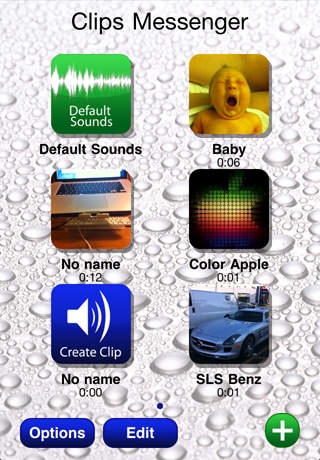Clips Messenger 1.3
Continue to app
Free Version
Publisher Description
CLIPS MESSENGER is the easiest way to share video and audio via Facebook, YouTube and Twitter. Now, you can record audio and video directly from your iPhone or iPod Touch, then quickly add your own personal touch and easily share it directly with your friends. Nothing beats CLIPS MESSENGER for fast, easy video and audio sharing, on the go...! CLIPS MESSENGER is built around the same interface you already know and love on your existing iPhone or iPod touch, Clips Messenger makes creating, editing and sharing multimedia messages fast, intuitive and FUN! Say goodbye to boring old text messages CLIPS MESSENGER is the newest and most exciting way to interact with your friends on all of the most popular Social Media sites. You can send multimedia messages to YOUTUBE, FACEBOOK or TWITTER, with support included for TWITVID, copy-to-clipboard and Camera Roll. Not only does CLIPS MESSENGER allow you to create audio and/or video messages to share with your friends, it also allows you to combine sound, images AND video into a SINGLE MESSAGE, all through one easy, quick-to-use app. But don t take our word for it try CLIPS MESSENGER for yourself and you ll quickly see how easy and fun it really is. Just check out the video at: www.clipsmessenger.com to see how CLIPS MESSENGER works, and how EASY it is to use. FEATURES INCLUDE: - Add a sound-clip to the beginning or end of a CLIPS MESSAGE video or audio recording (such as a spoken intro, or even applause!) - Use existing media stored on your device, or take new photos or even shoot video from directly inside the app. - Create multimedia messages to share via: YouTube / Facebook / Twitter / TwitVid / MMS. - Save messages for future sharing opportunities, and edit a message as often as you like. - Popular default sounds and images to add to your messages. COMING SOON: - The ability to add default sound to CLIPS MESSENGER using iTunes. - The ability to OVERLAY audio and video effects. - iPad functionality, with the exception of video capture capabilities. - More sounds, sharing functionality and video effects. This app requires IOS 4.0. CLIPS MESSENGER will run on iPhone 4, iPhone 3GS, iPhone 3G or iPod touch 3rd generation ONLY. It will not run on an iPad, but only because the iPad lacks a camera / video capture. On the iPhone 3G video capture and editing is not available at this time.
Requires iOS 4.0 or later. Compatible with iPhone, iPad, and iPod touch.
About Clips Messenger
Clips Messenger is a free app for iOS published in the Chat & Instant Messaging list of apps, part of Communications.
The company that develops Clips Messenger is James Crofton. The latest version released by its developer is 1.3.
To install Clips Messenger on your iOS device, just click the green Continue To App button above to start the installation process. The app is listed on our website since 2010-10-28 and was downloaded 17 times. We have already checked if the download link is safe, however for your own protection we recommend that you scan the downloaded app with your antivirus. Your antivirus may detect the Clips Messenger as malware if the download link is broken.
How to install Clips Messenger on your iOS device:
- Click on the Continue To App button on our website. This will redirect you to the App Store.
- Once the Clips Messenger is shown in the iTunes listing of your iOS device, you can start its download and installation. Tap on the GET button to the right of the app to start downloading it.
- If you are not logged-in the iOS appstore app, you'll be prompted for your your Apple ID and/or password.
- After Clips Messenger is downloaded, you'll see an INSTALL button to the right. Tap on it to start the actual installation of the iOS app.
- Once installation is finished you can tap on the OPEN button to start it. Its icon will also be added to your device home screen.